
Knowledge Base
RTView is a new monitoring tool released by IOHK. When configuring or installing RTView, you might need the help of yaml to json converters.
Great, RTView is ready to run! Its configuration was saved at /home/ada/.config/rt-view.yaml. Press <Enter> to continue...
Now you have to make the following changes in your node's configuration file:
1. Find setupBackends and add TraceForwarderBK in it:
setupBackends:
- TraceForwarderBK
2. Find TurnOnLogMetrics and set it to True:
TurnOnLogMetrics: True
3. Find options -> mapBackends and redirect required metrics to TraceForwarderBK, for example:
options:
mapBackends:
cardano.node.metrics:
- TraceForwarderBK
cardano.node.Forge.metrics:
- TraceForwarderBK
For more info about supported metrics please read the documentation.
4. Since you have 3 nodes, add following traceForwardTo sections in the root of their configuration files:
traceForwardTo:
tag: RemoteSocket
contents:
- "IP.OF.YOUR.NODE1"
- "PORT1"
traceForwardTo:
tag: RemoteSocket
contents:
- "IP.OF.YOUR.NODE2"
- "PORT2"
traceForwardTo:
tag: RemoteSocket
contents:
- "IP.OF.YOUR.NODE3"
- "PORT3"
After you are done, press <Enter> to run RTView...

|
written by: Chris published at: Nov 8, 2020
|
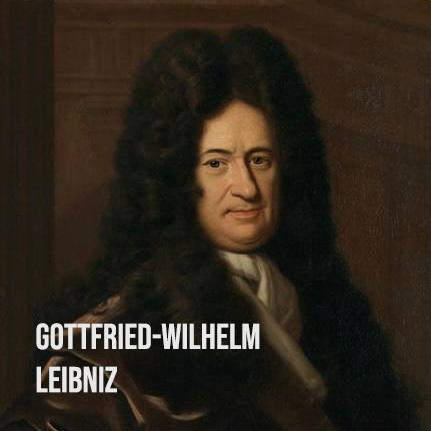
Knowledge Base
Dec 3, 2023, by Eric Hill

Knowledge Base
Sep 7, 2023, by Eric Hill

Knowledge Base
Apr 9, 2023, by Eric Hill

Knowledge Base
Mar 22, 2023, by Eric Hill

Knowledge Base
Oct 22, 2022, by Eric Hill